AISEO’s long-form assistant lets you create engaging and relevant blogs 10 times faster. With the
use of AI and information on the Search Engine Result Page (SERP), you can create SEO-optimized
content with ease.
We wanted to bring the content creation process to the next level, so we developed AI draft which
will allow you to generate your whole blog with few clicks. We will create our blog with AI
draft and then optimize the blog using NLP
terms to make it truly SEO optimized and all in less than 10 minutes.
Let’s get to it.
Generate a new blog
- Log in to your AISEO account. On the left side of your dashboard, click “Generate.”
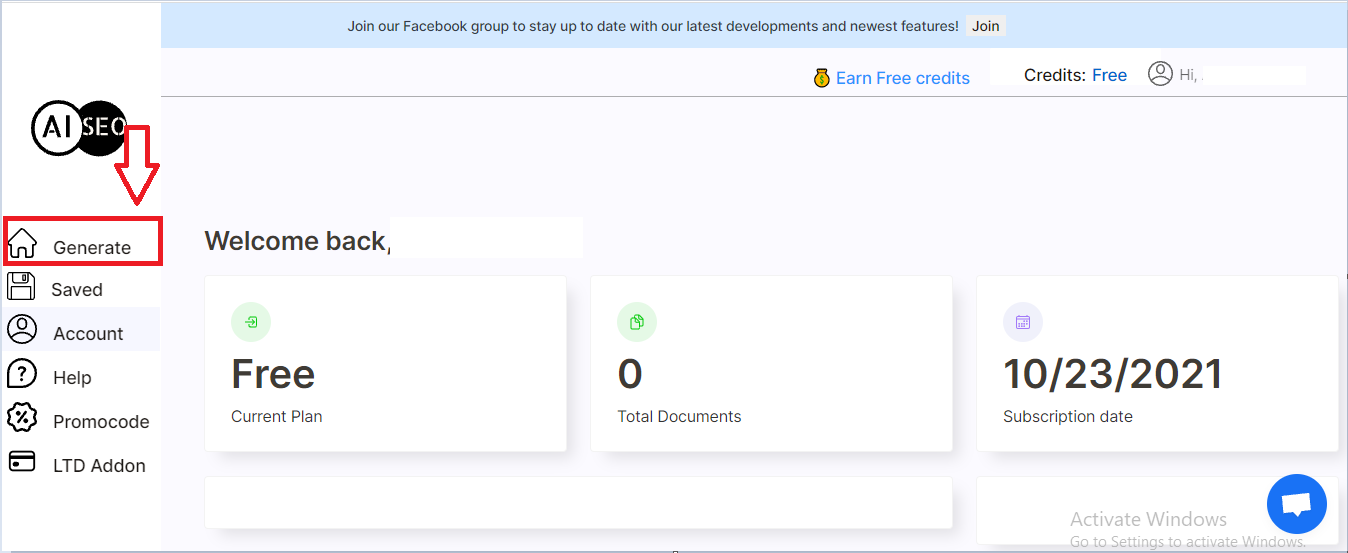
- Next, click on the “Long-form assistant.”
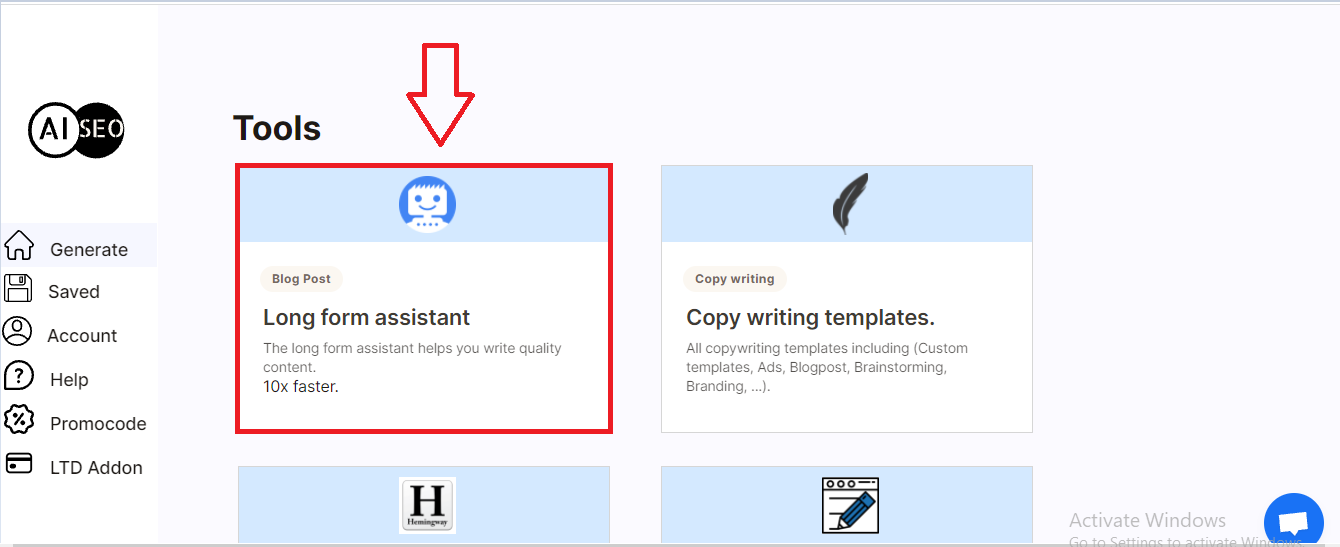
- Now, you will be provided with two options as a starting point.
- Choose “Start from scratch” if you have an idea of what to write in the blog.
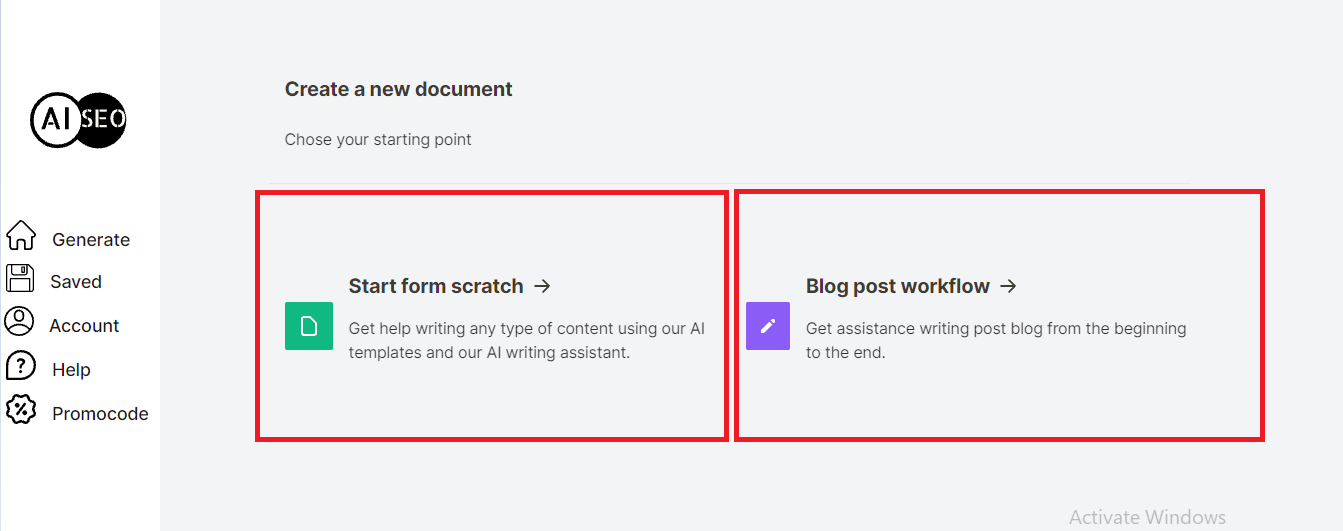
- Based on the starting point you chose, follow the steps given below. In this guide we will
choose start from scratch but both options are quite similar.
Using the “Start from scratch” option
- Provide a search query. What do you think a user would search for so your article appears in
the results.
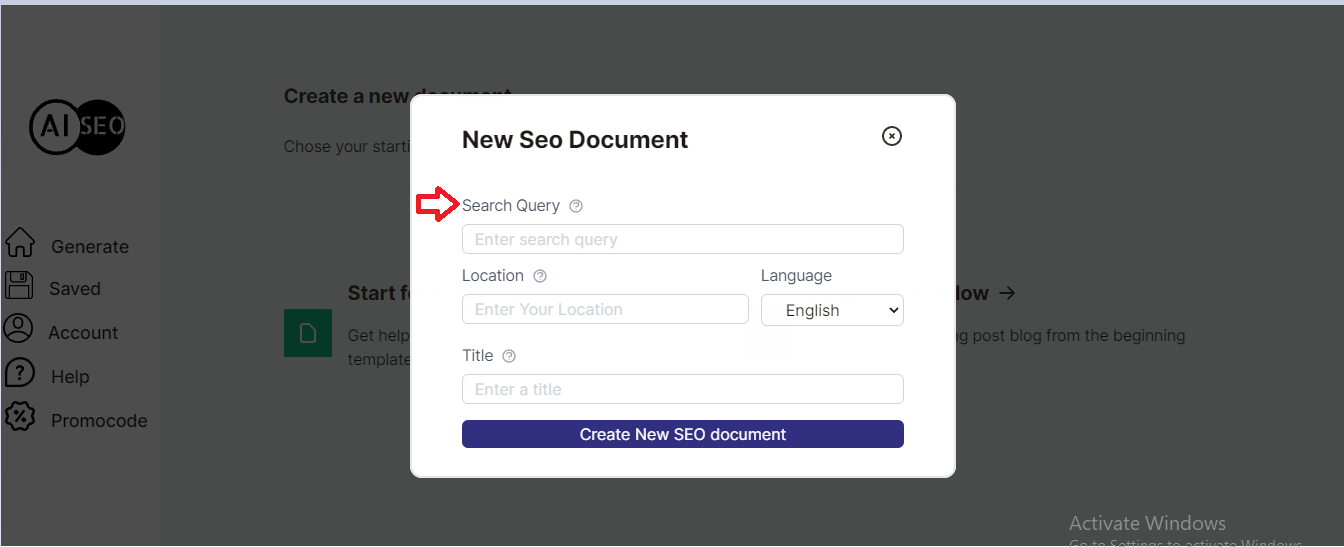
- Provide your location in the Location textbox. It personalizes the search results to be
accurate according to your location.
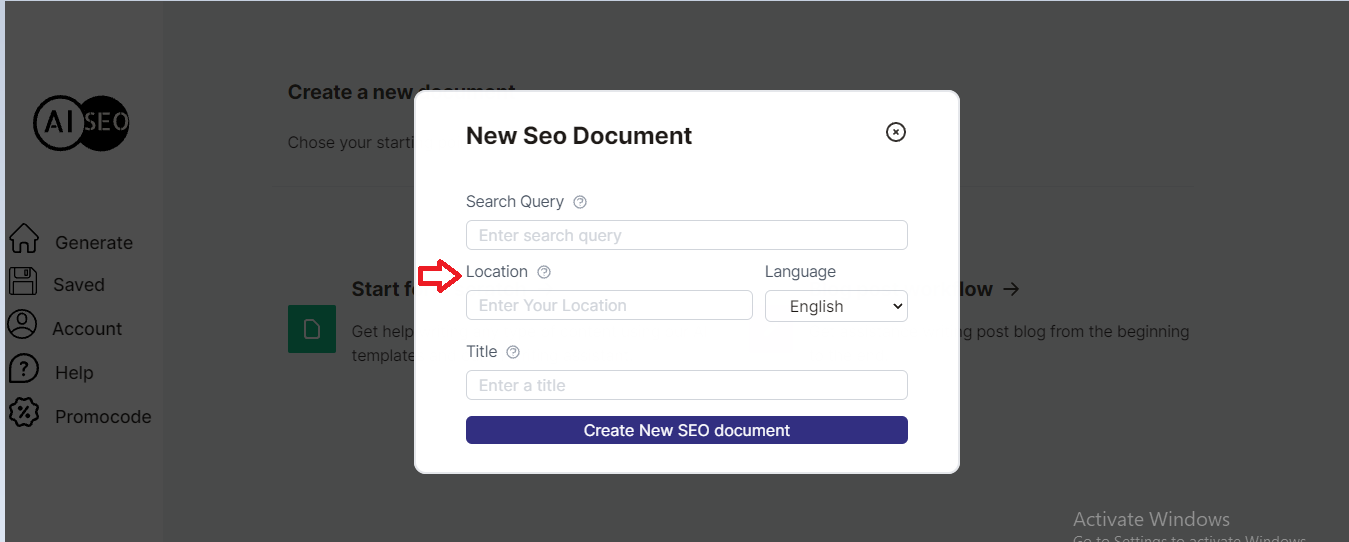
- Select a language from the dropdown menu. If you’re using the free trial version, you only
have the option to choose English.
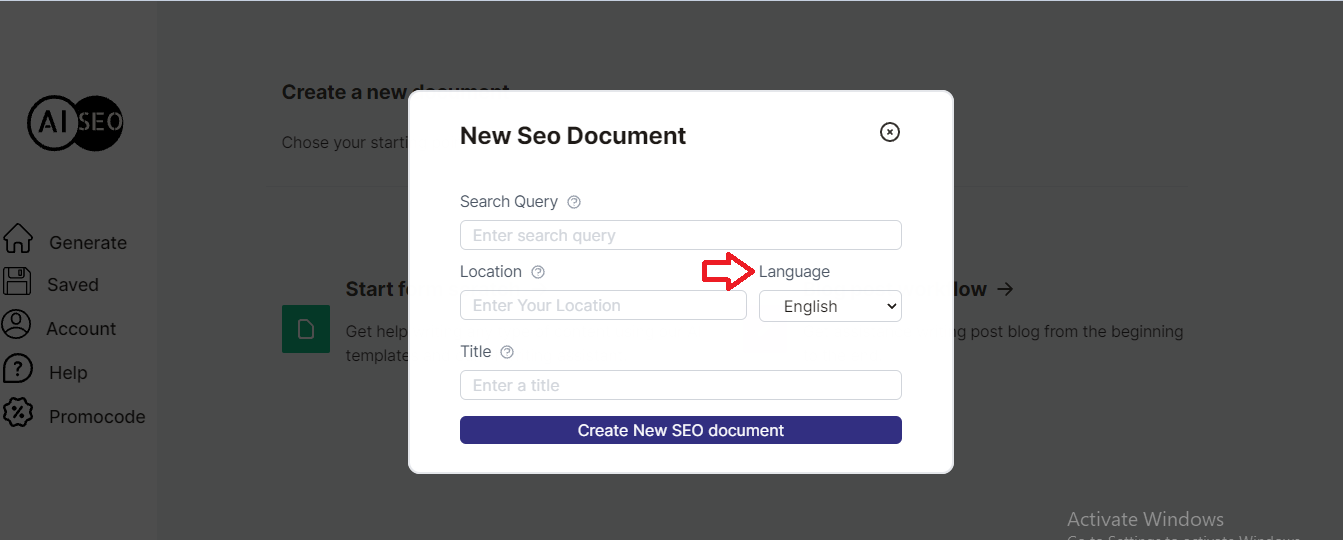
- Lastly, provide the title for your document. The title here is used to display the saved doc
in saved page. Then click on the “Create New SEO document” button.

- The long-form editor will open where you can write the blog with AI or explore the results
on SERP to see what you can add to your blog. To do so, go to the SERP Sections tab and
click on “Extract SERP.”
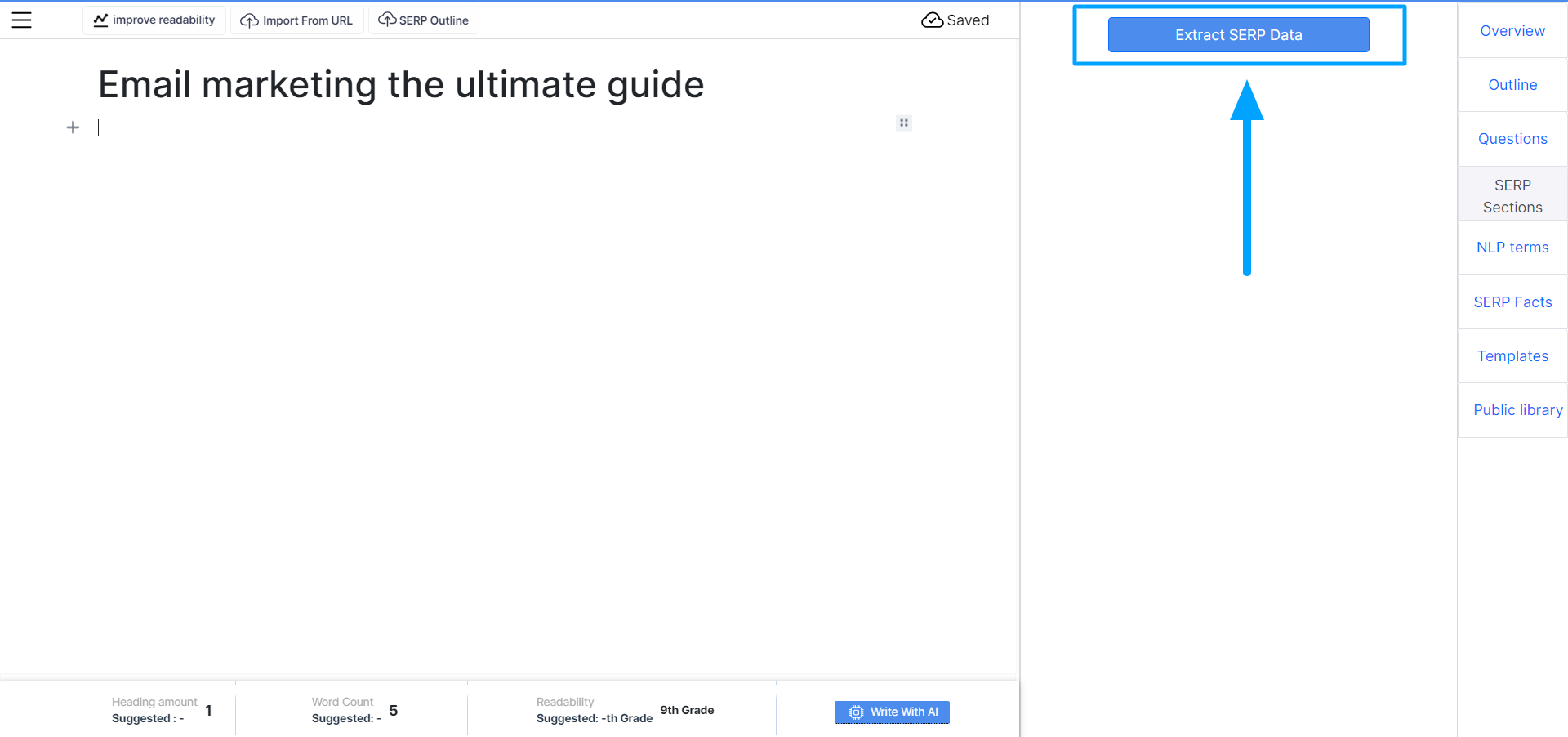
- Then you open the outline as follows:
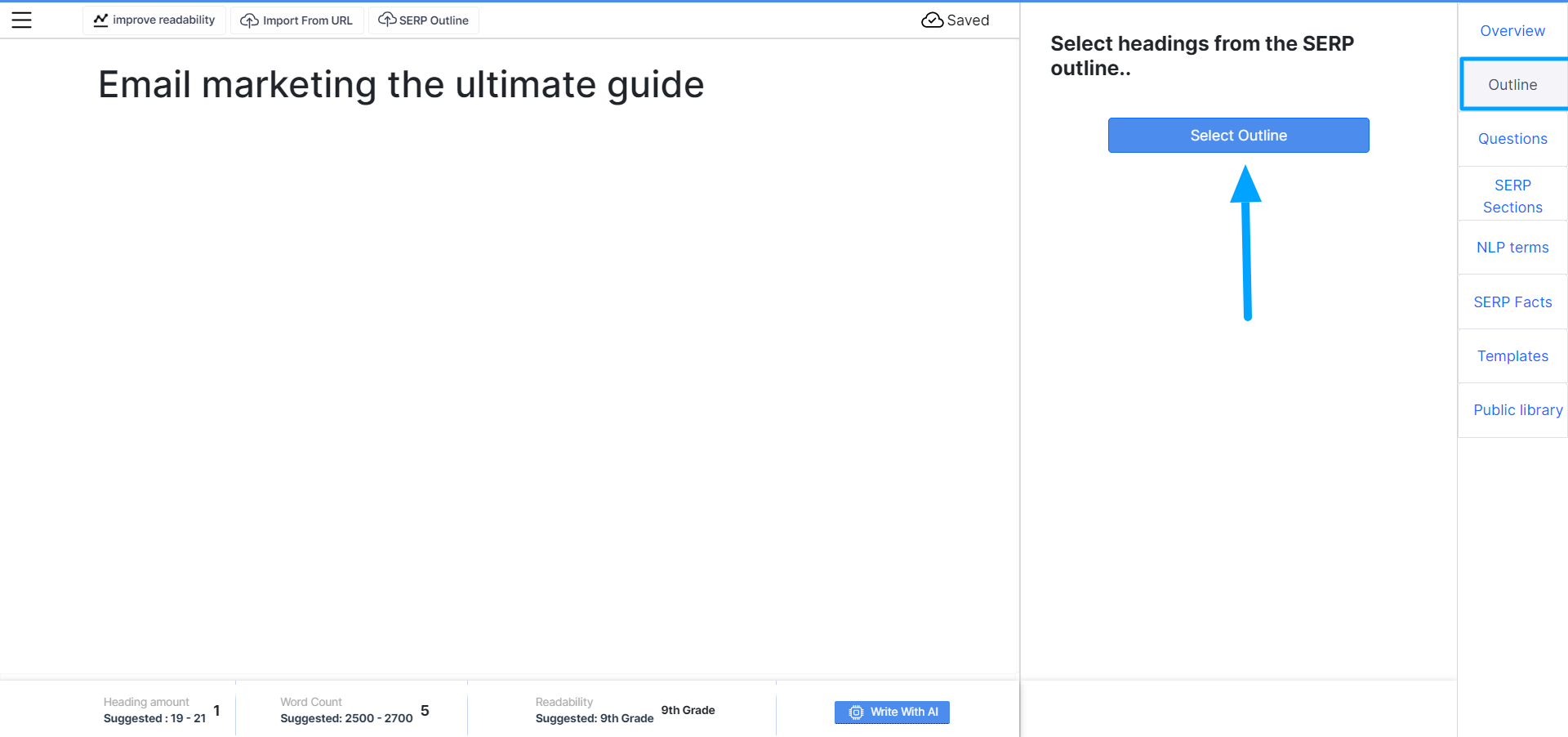
Select the outline you want to write about:
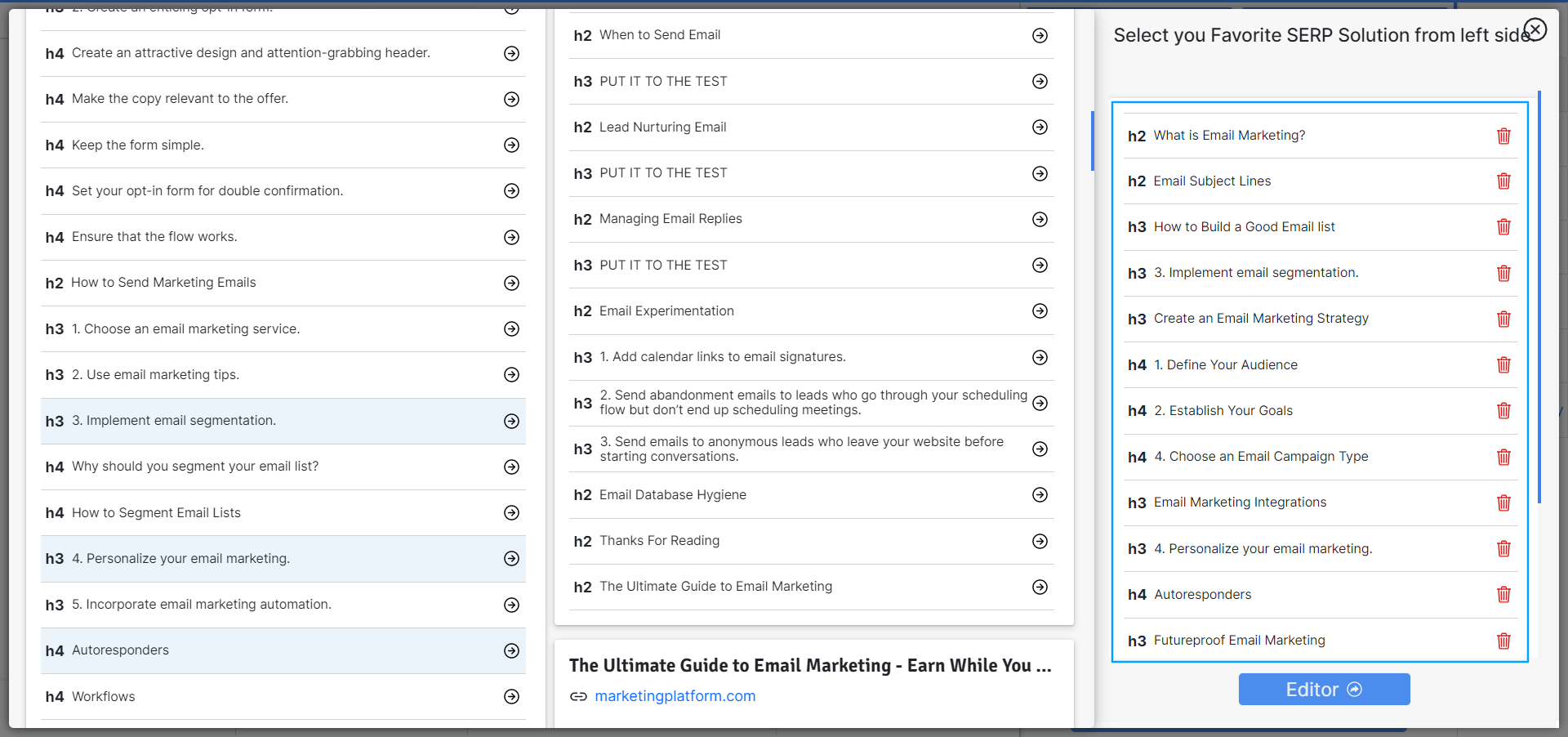
Click editor —> click AIDraft —> generate draft to begin generating the SEO based draft.
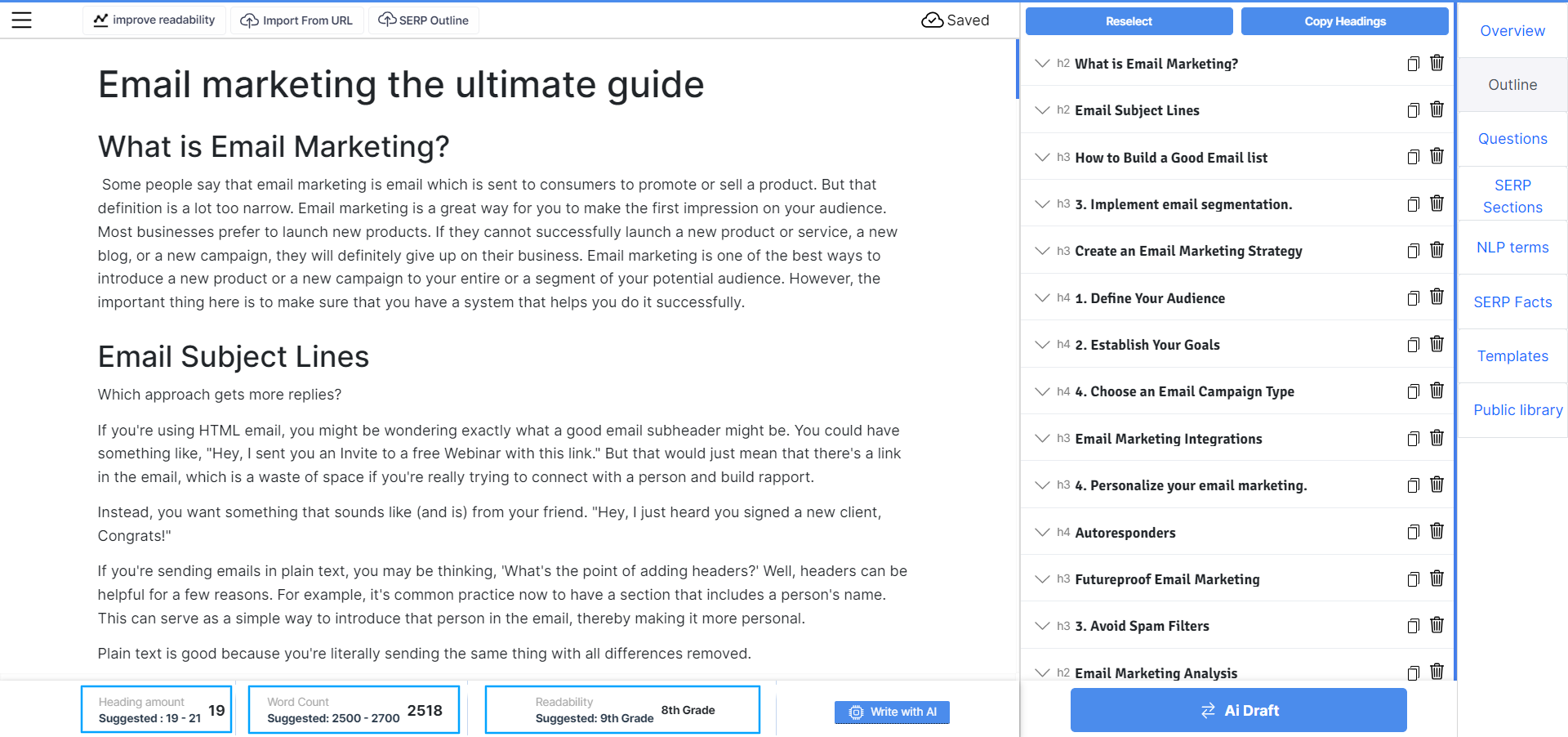
And Now you have your draft optimized copy in less than 5 minutes with AI draft.
To make your blog truly SEO optimized, go to NLP terms and extract NLP terms with 1 click. Then
click on the robot icon where the term is not included enough times in the blog.
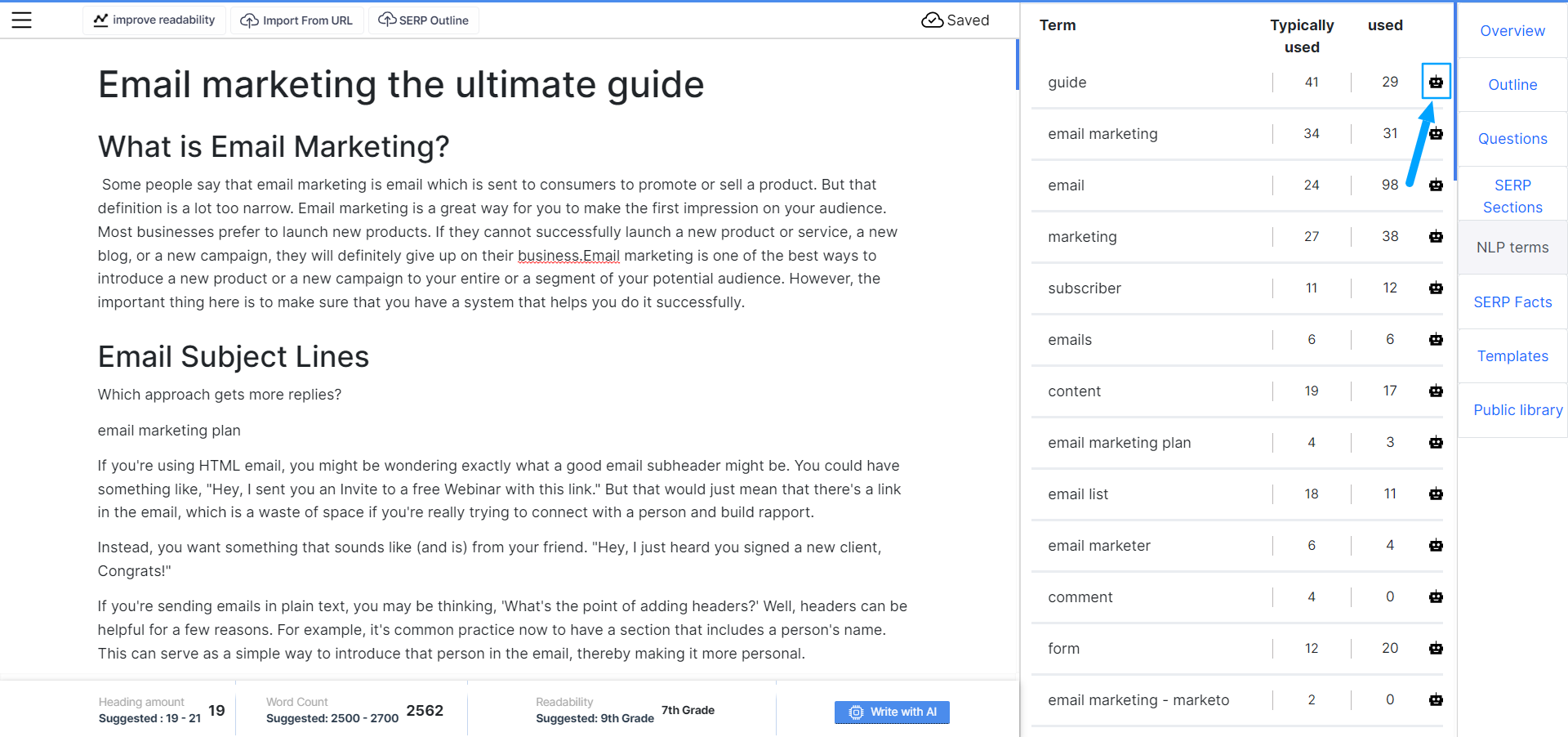
The AI will generate a paragraph containing this keyword as to see below:
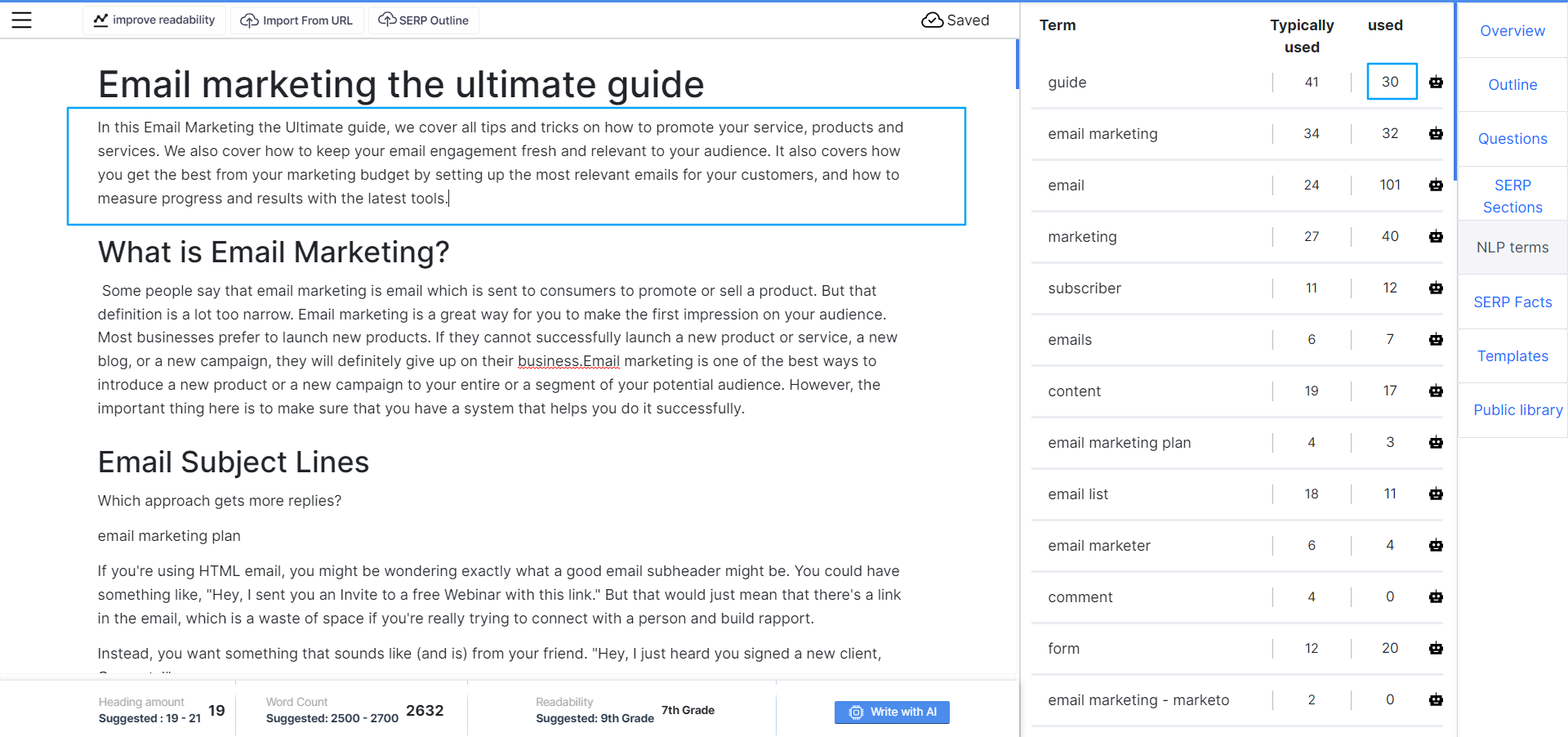
And that is it. In less than 10 minutes, we generated an SEO optimized blog with AI draft and
then enriched the blog with the right keywords using NLP terms.
