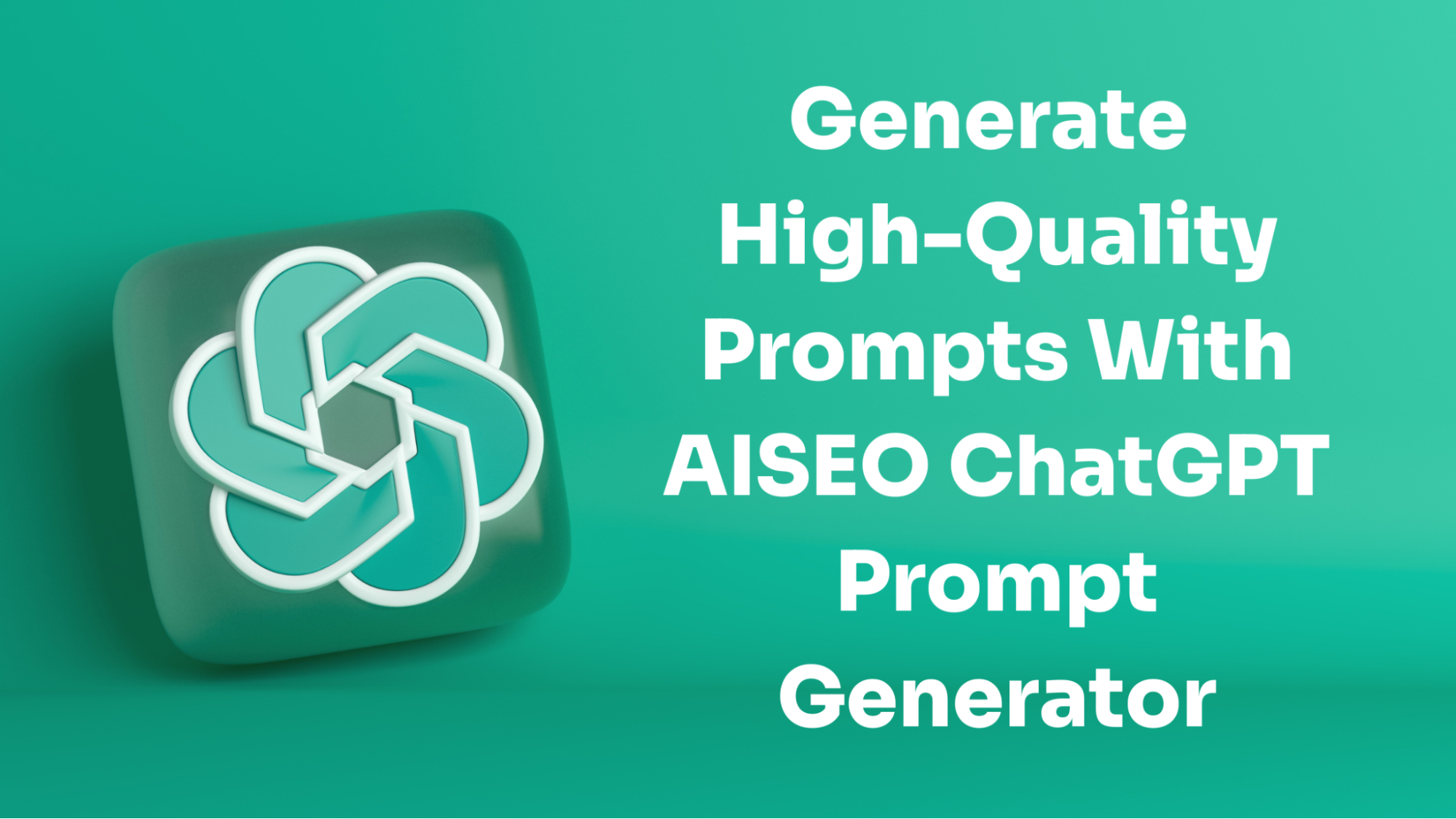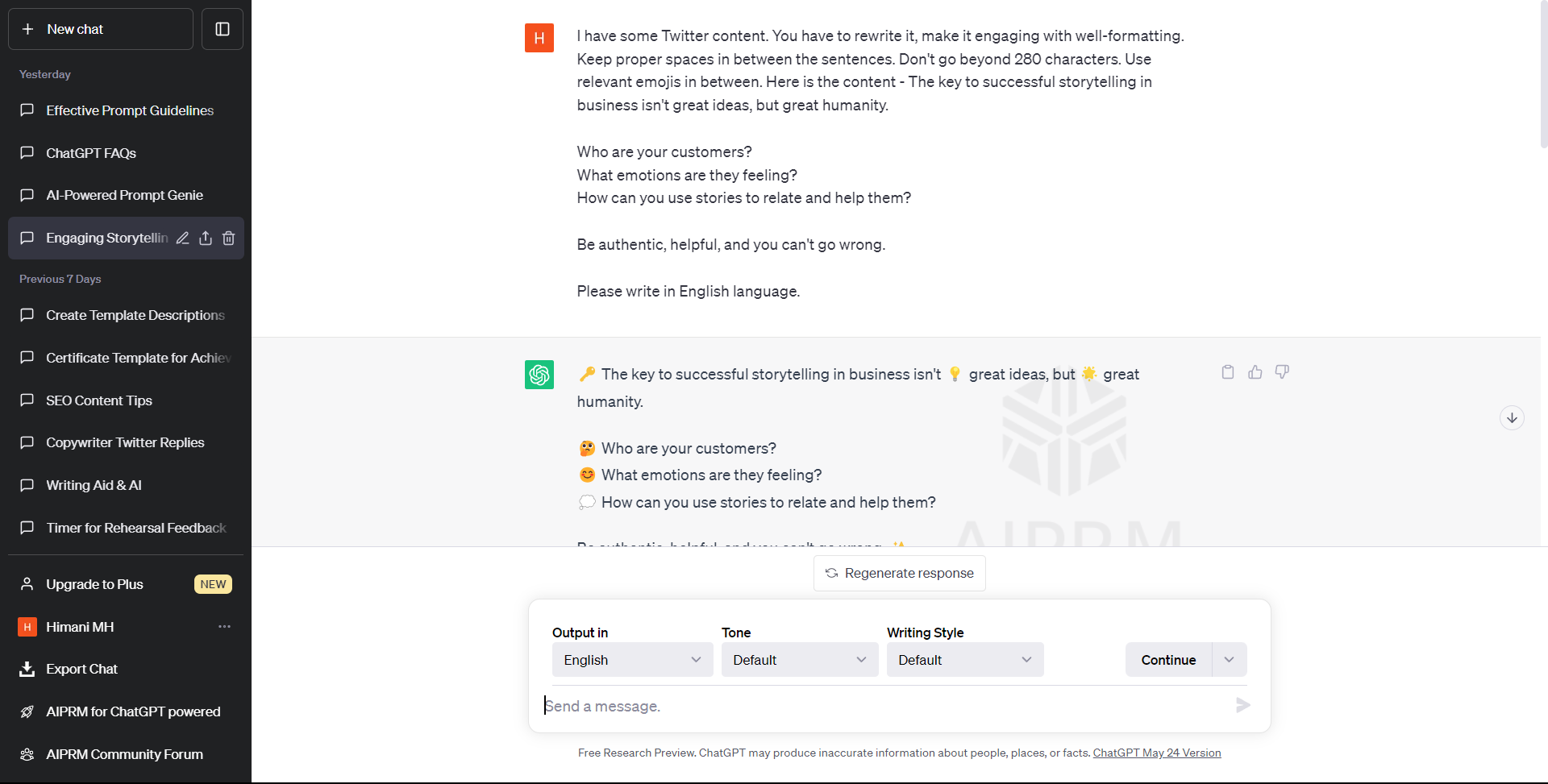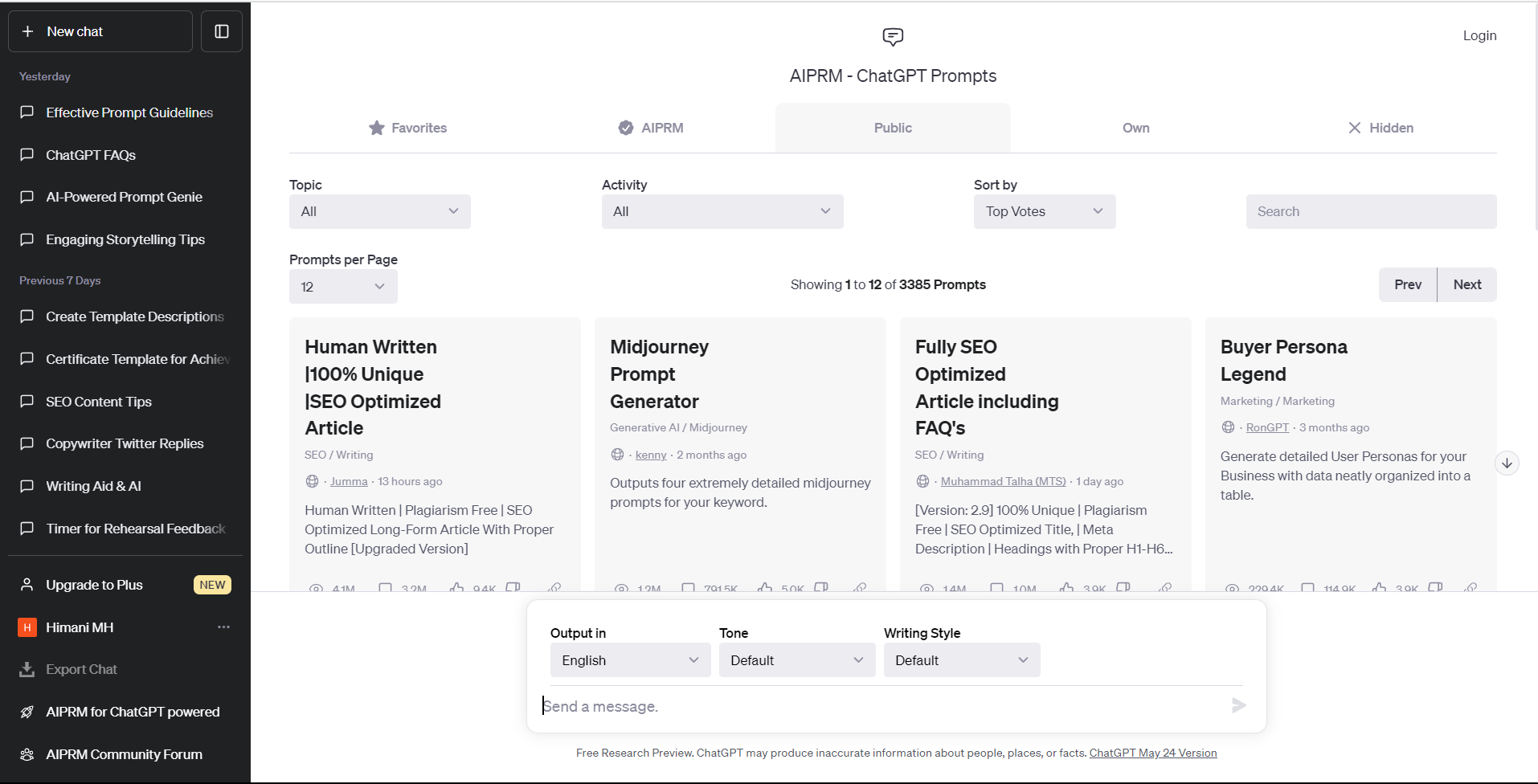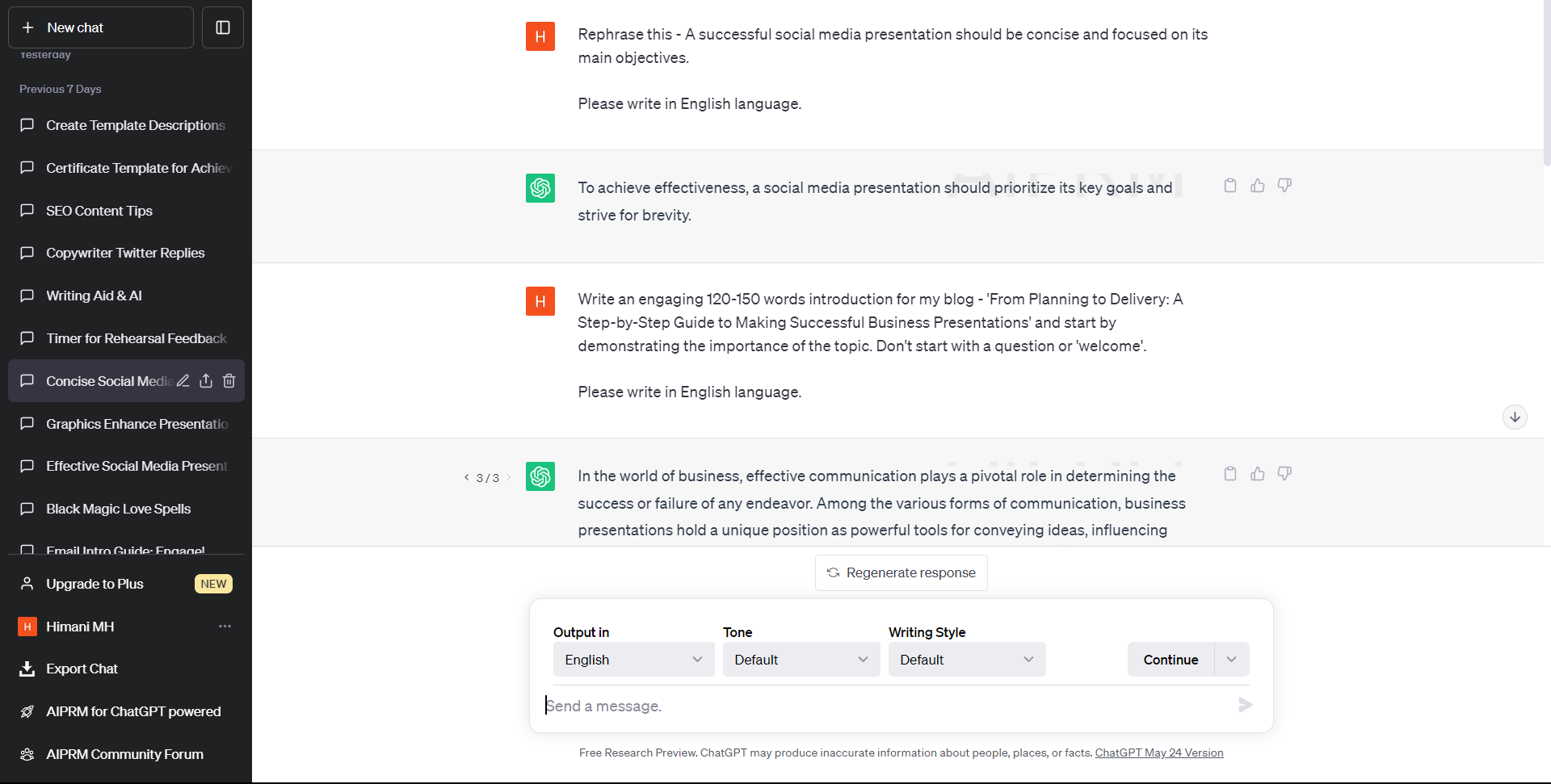AISEO ChatGPT Prompt Generator
Power-Packed Prompts on Demand: Unleash High-Quality Conversations
Ready to take your conversations to the next level? Look no further! Introducing our game-changing feature: the AISEO ChatGPT Prompt Generator. Get ready to unleash the potential of high-quality conversations like never before.
Our innovative tool makes crafting powerful prompts as easy as a few clicks. Say goodbye to the days of struggling to find the right words or experiencing writer's block. Whether you're a marketer seeking to engage your audience, a sales professional looking to close deals, or a student striving to impress your peers, our prompt generator is here to fuel your success.
Statistics show that businesses that implement personalized and engaging chat prompts experience a whopping 85% increase in customer satisfaction and loyalty. It's time for you to tap into this immense potential. Our enhanced ChatGPT prompt generator empowers you to create unique, tailored, and good ChatGPT prompts that make a lasting impression.
Unleash the power of high-quality conversations today. Experience the transformation as our prompt generator amplifies your communication skills and elevates your interactions. Get ready to stand out from the crowd and make an impact with AISEO Chat GPT Prompt Generator by your side.