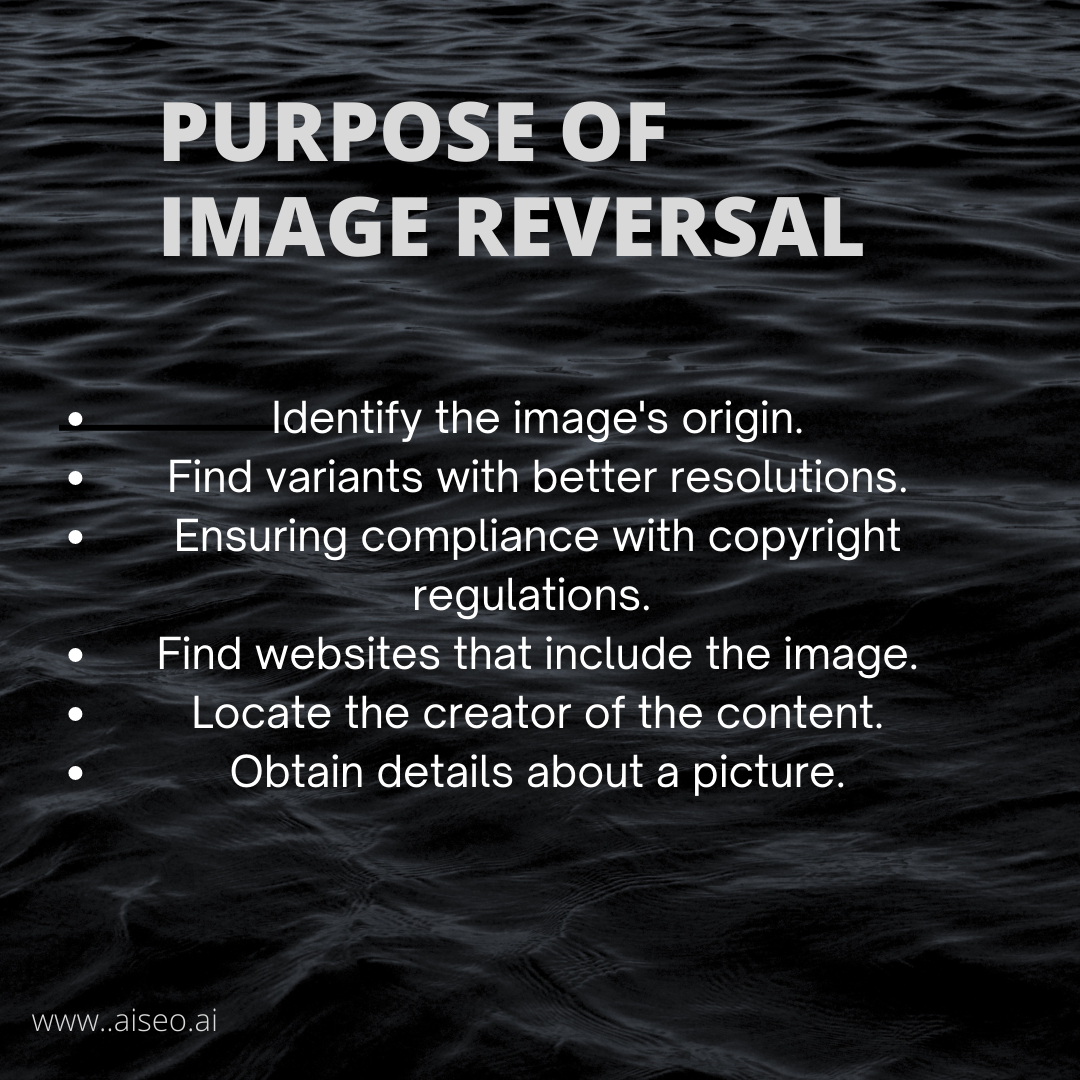The AISEO reverse searches tool is helpful for discovering content associated with
particular photographs, their level of popularity, and where they can be located
online. However, from the perspective of digital marketing, reverse image search has
additional advantages:
Websites that host your images
Finding all the websites using your photographs without your permission is easier
with reverse searches. Within a few seconds, the image lookup tool gives you access
to all the online sources hosting your image.
Find linking opportunities
Instead of just using a picture search engine to find people using your images
without giving you credit, ask them to identify you as the photographer and include
a link to your website. It gives you a fantastic opportunity to develop links back
to your own website.
Separate yourself from your rivals
Nothing is worse than spending a lot of money on stock photos only to discover a few
weeks ago that a competitor is using the exact same photo on their website. You can
escape this trap by looking at websites that already use your chosen image.
Find more versions of a Specific Image
It's possible that the image you're using now isn't doing the job. You
can find additional variations of a specific image using reverse search lookups,
such as ones in a different size or format or ones that aren't as blurry. It
also enables you to find visually similar images linked to the example image.
Find out more about the source of an image
You can visually search and take advantage of the chance to know more about an image
because the tool can provide information about them. This enables you to learn
details about an item or picture file, such as its name, background, features, etc.