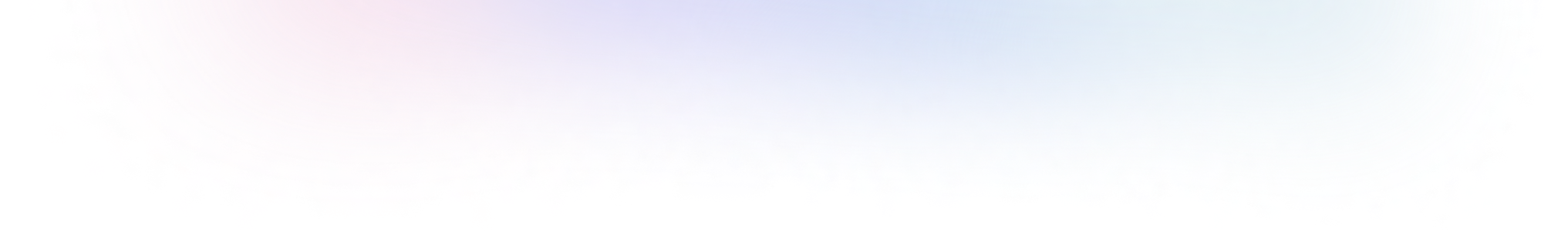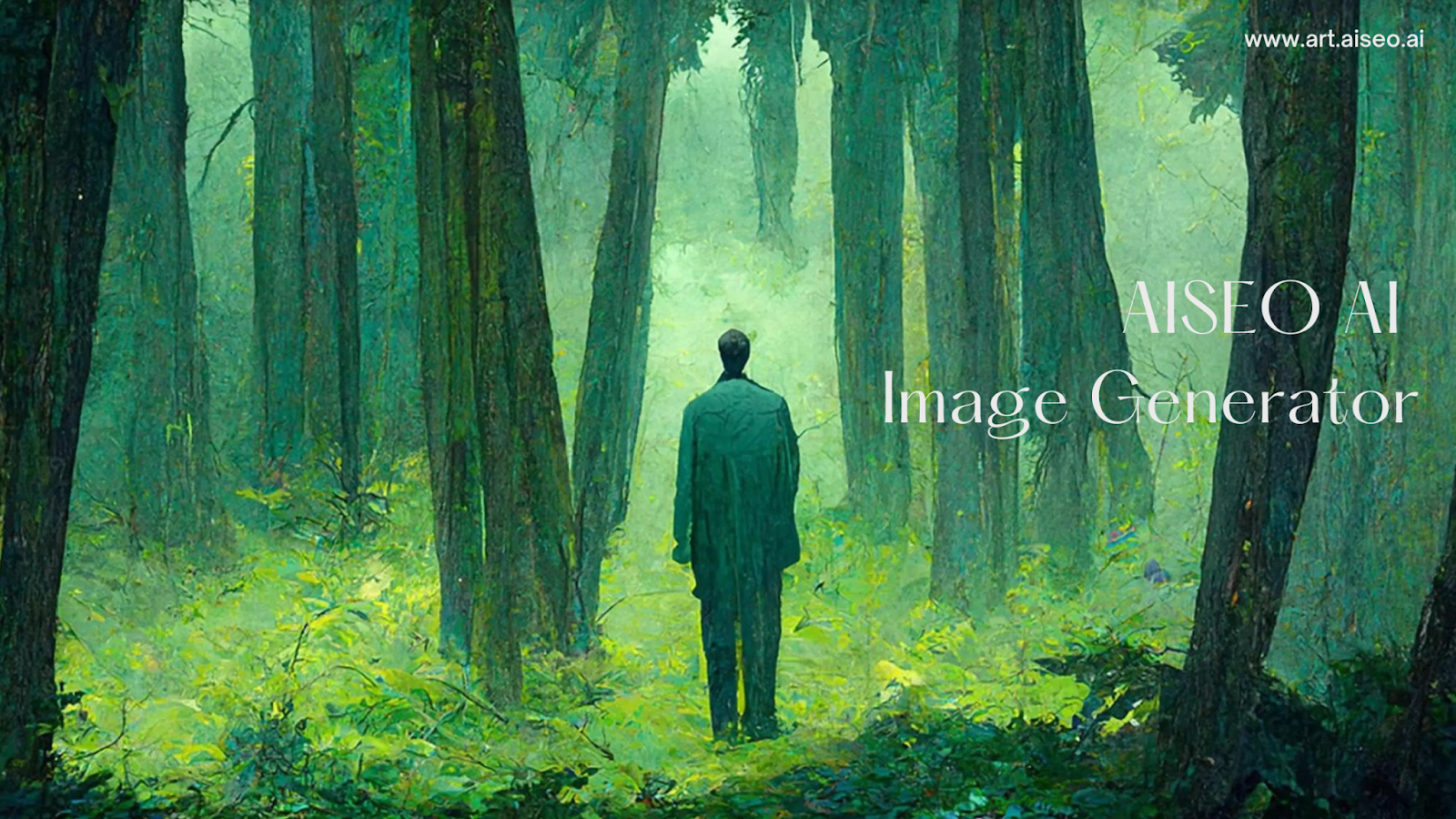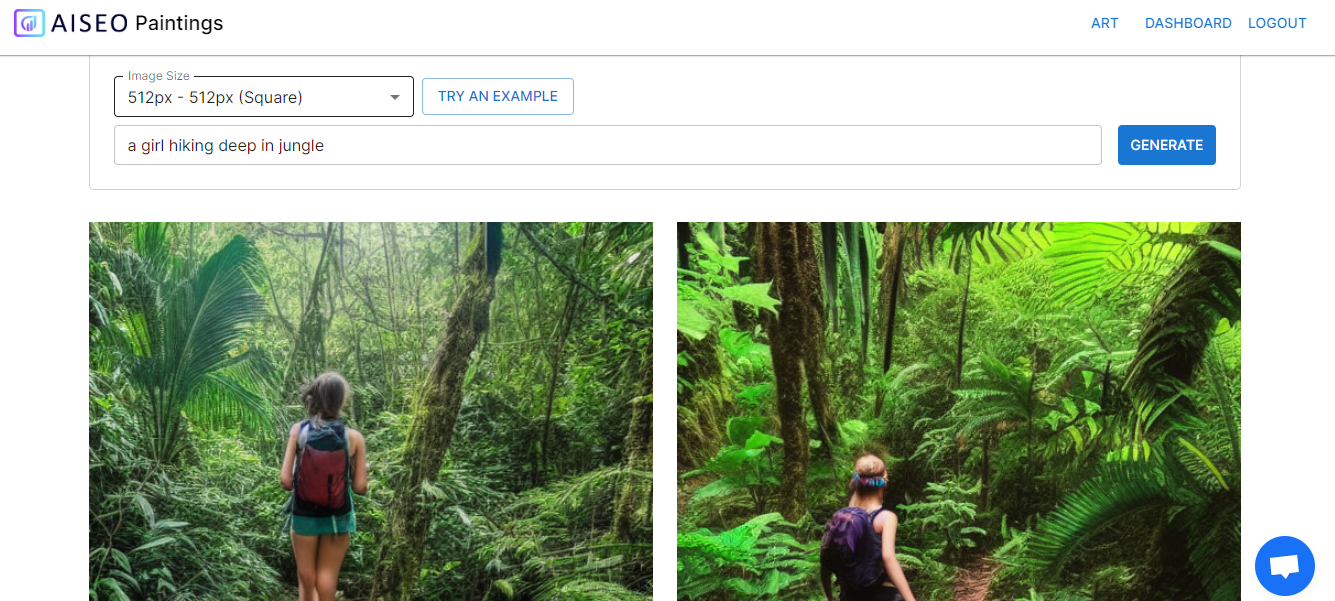AISEO AI Picture Generator
What is an AI image generator?
AI Image Generator is a software that uses artificial intelligence to generate new works of art. The tool works by learning from a large collection of existing works of art, which it then uses to create unique and original pieces by combining and transforming elements from the data set.
This tool is designed for artists of all skill levels and can be used as a creative tool or to explore the unlimited potential of AI-generated artwork. The quality of the output depends on the compatibility between the AI algorithm and the user's input. It can range from simple images to complex paintings.
When choosing an AI image generator, it's important to pick one that doesn't simply produce identical artwork to others. Additionally, creating AI-generated images is easy, even for those without any artistic or technical skills. Simply provide text input and the online AI image generator will create a photorealistic image as the output.