
Writing new blog content can often feel like a challenge that grows bigger the longer you stare at that blank page. Time slips by, and the frustration of finding engaging topics that excite your audience mounts.
Many content creators spend hours trying to come up with ideas, only to fall back on generic topics that fail to stand out in a sea of similar content.
But here’s the truth: generating creative and unique blog ideas doesn’t have to be complicated. With the right approach and some proven methods, you can consistently come up with topics that capture your audience’s attention and keep them coming back for more.
In this detailed guide, we’ll break down:
If you’re ready to transform how you approach content creation, these six strategies will provide all the clarity and tools you need.
Technology has changed the way we create content, and AISEO’s blog idea generator is one of the most effective tools to help you brainstorm topics. Instead of spending hours trying to think of ideas, this tool provides instant inspiration tailored to your niche.
Here’s how you can use it step-by-step:
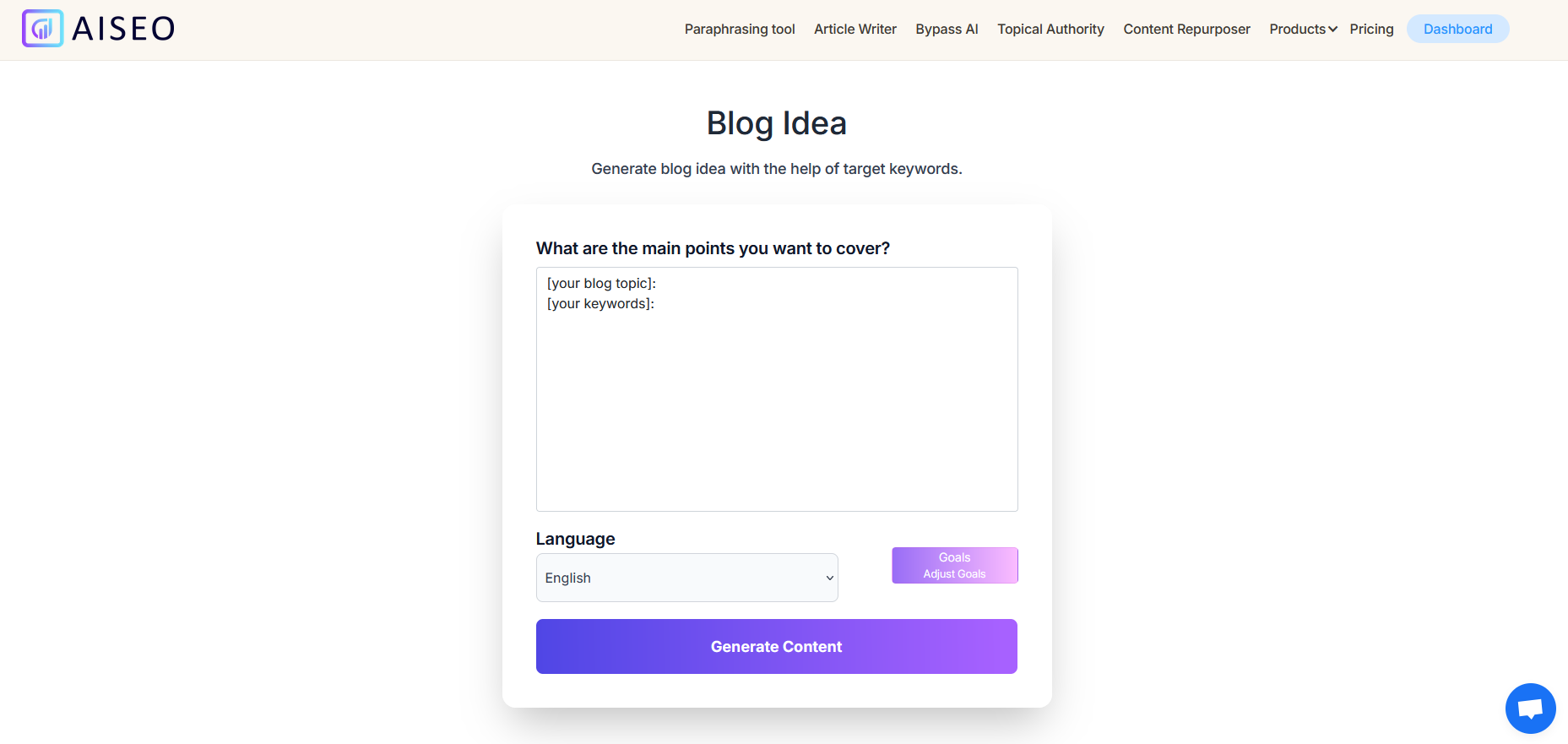
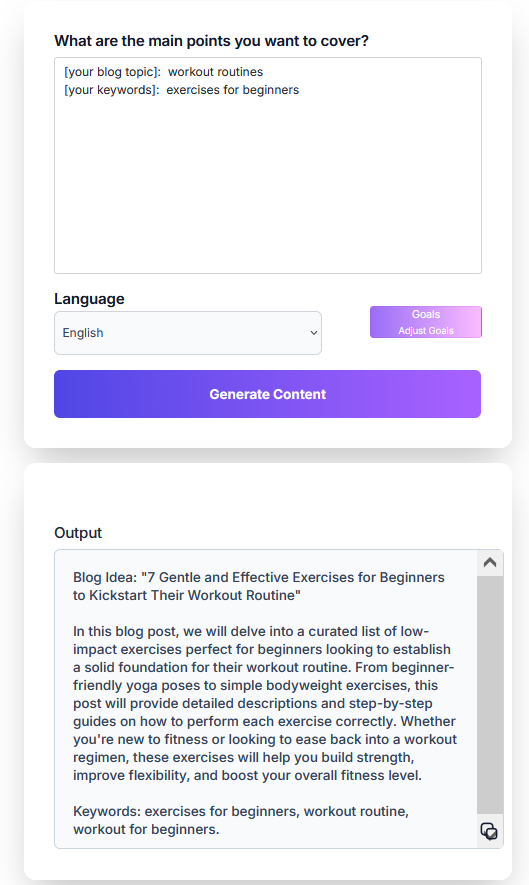
As you can see in the screenshot above, the tool suggested the topic, “7 Gentle and Effective Exercises for Beginners to Kickstart their Workout Routine.”
To get more topic ideas from the tool, simply click the “Generate Content” button repeatedly. You can also enter multiple keywords at once to get multiple blog post ideas in one output.
What you’ll get are not cookie-cutter suggestions – they’re targeted ideas aligned with your niche and audience preferences. You can then refine the suggestions further to fit your brand’s tone and objectives. Using this tool regularly allows you to create a backlog of ideas, making your content planning much smoother.
For niche content ideas, you may want to try out AISEO’s niche content ideas generator.
Your website analytics contain a wealth of information about your audience’s interests and behaviors. By reviewing this data, you can uncover patterns that lead directly to new blog ideas.

To make tracking easier, create a spreadsheet to log these observations. Note your top-performing posts, the common themes they share, and potential related topics you could explore further. This systematic approach ensures you’re creating content based on proven audience interest.
Social media platforms are bustling hubs of discussion, making them a goldmine for uncovering content ideas. But to truly benefit, you need to dig deeper than surface-level trends.

Follow these steps to use social media for idea generation:
For example, if multiple conversations revolve around “setting up email automation,” you could create a series of blog posts such as:
These strategies not only help you find timely topics but also position you as a relevant and authoritative voice in your field.
Topic clusters are an excellent way to organize and expand your blog content. By focusing on a central theme and branching out into related subtopics, you can provide depth and variety for your readers.
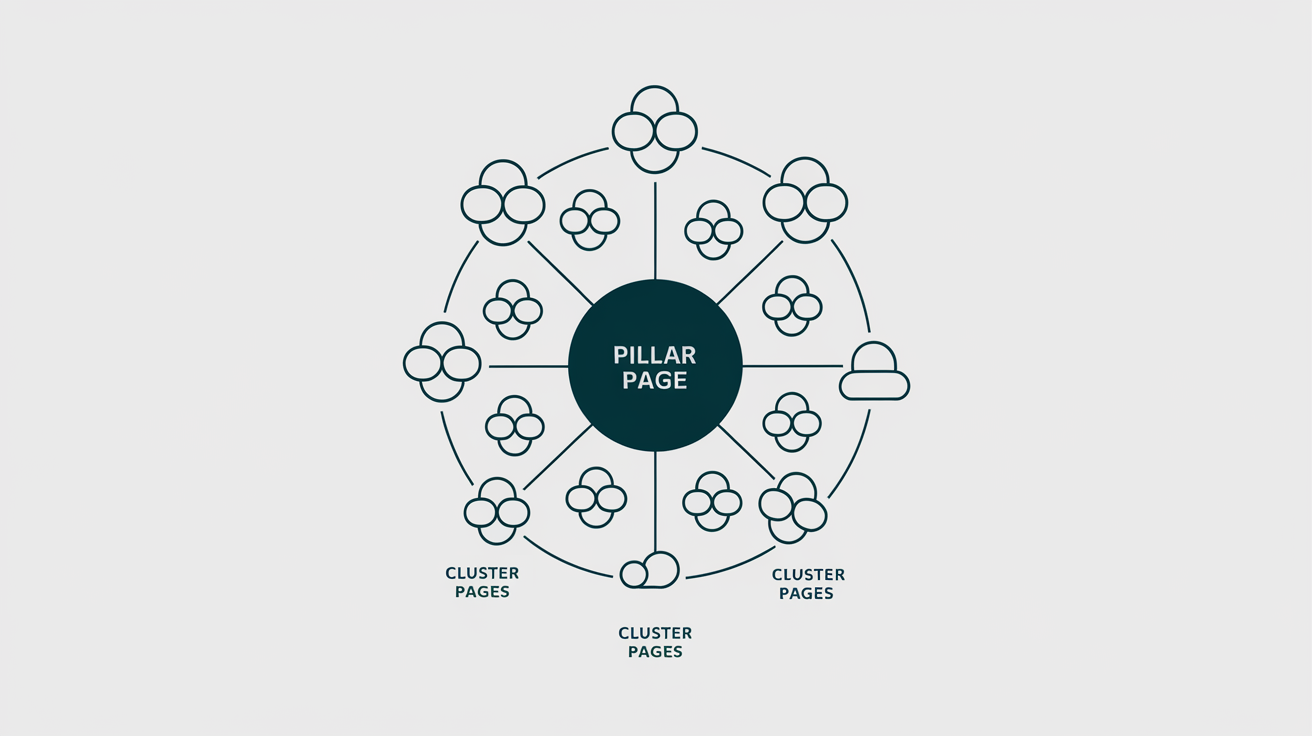
Here’s how to implement this strategy:
This approach allows you to plan weeks or even months of interconnected content, ensuring your readers always have a reason to return to your blog.
Your readers are often the best source of inspiration. By asking them directly what they want to see, you can uncover ideas that you might never have thought of on your own.

Here’s how to gather actionable feedback:
For example, if multiple readers mention struggling with time management, you could create a series of posts addressing their concerns:
Question-and-answer platforms like Quora and Reddit are treasure troves of blog inspiration. They’re filled with real questions from real people, giving you direct insight into what your audience wants to learn.

Here’s how to make the most of these platforms:
For example, a Quora thread about “budget-friendly travel” might inspire posts like:
By following these strategies and implementation tips, you'll always have a steady stream of relevant blog ideas ready to go. The key is to make idea generation a regular part of your content creation process rather than a last-minute scramble.
Start with the AISEO blog idea generator to build your initial list, then apply the other strategies to expand and refine your topics.
Soon you'll have more great ideas than you can write about - and that's exactly the position you want to be in.
AISEO will enable you to generate short and long form SEO content in a fraction of the time it takes with other services.
Get Started for FreeExplore Plans